Solutions to overcome file download with IDM which stops at 99% (SIMPLE!)
Of course you are so upset when the download is not completed or fails. This often happens when the download using Internet Download Manager (IDM) to be completed or reached (99%) and then download speeds to zero, then die and can not be resumed so the download is incomplete (not completed). Usually this problem occurs if the downloaded file size is too large. Such as games, movies, or other files. For that, I want to share the solution how to solve problems downloading files with IDM which stops at 99%.
Work of IDM application is basically a file to be downloaded split into small parts. Like the 200 MB file will be split into 16 parts, and will be combined into a single file again at the end of the process. Well, when the merge file is often a problem in IDM. That is, the application of IDM too fast to merge files, while the downloaded file is incomplete.
Before starting, the characteristics of the files that failed to be downloaded like this:
- When the process to 99%, the time left is stopped
- The download speed (transfer rate) on IDM increasingly slow and finally ended up at 0 kB / s
- On the status, only it says "connecting and send get".
- If paused, can not continue (can not resume). If the resume, IDM will request a new URL address to complete the process and you will be asked to wait. (Do not wait, because it is not necessary).
- If your resume and will appear something like this: "Can not download the file Because of timeout"
If the above characteristics appear, then the you need to do is:
- Pause IDM.
- In the IDM toolbar, find and then choose Options.
- After that find and choose the option 'save to' and look for the words "Temporary directory". Copy the address. example, C: \ Users \ Jason \ AppData \ Roaming \ IDM \ DwnlData.
- Then clicking start on the start menu choose Seacrh, paste the address earlier in the Search.
- A new window will appear and open the folder, there, you'll see a lot of files, that files that have not completed the download by IDM.
- Find the folder of your file download failed. For example, you download a file name ef9c67893a5a61f7c7da09eb4e2efb_774, search the folder, and open the folder.
- Once opened, you will see 3 files. (here I find the files ef9c67893a5a61f7c7da09eb4e2efb, ef9c67893a5a61f7c7da09eb4e2efb52 file, and log_774).
- Hold this (just minimize the window), and then open the browser (I recommend using Mozilla firefox) then, open the website address where you downloaded the file that failed earlier. (Download again). The important thing here is, DO NOT USE IDM FOR DOWNLOADING. (Turn off the IDM, use the default download from Mozilla).
- Mozilla will give you the option where you will save the file. The file is saved in the folder you want. (for example on the desktop).
- The download process will be running. Well, after the download is running, PAUSE work of downloading.
- Open the folder where you saved the file before (here I am on the desktop, so it is open on the desktop). There you will find 2 files. For example (ef9c67893a5a61f7c7da09eb4e2efb.avi.part and ef9c67893a5a61f7c7da09eb4e2efb.avi)
- Open the window that you minimized earlier (window Temporary files folder) copy and paste a file to the desktop. Whatever you select a file (you experiment) no log files (Log files are not included)
- Well on the desktop right now, there are 3 files, 2 files from the downloaded Mozilla and 1 file from the copy of your files before.
- Next, rename the files you copy to extension. Part. (for example, rename files ef9c67893a5a61f7c7da09eb4e2efb52, to be ef9c67893a5a61f7c7da09eb4e2efb.avi.part) and delete the original Part file from Mozilla earlier. (Step 9)
- Open Mozilla, and then resume the download process before. And!!! Your file download failed at 99% is absolutely perfect!
If the above steps do not work, then:
- Try to copy the other files from the downloaded IDM and do the same thing in step 12 above.
- If in the browser (Mozilla, Opera, Chrome, or Safari), when do resume the download process is not running and you've tried it several times, it means that the file downloaded from IDM damaged. The internet connection is not good.

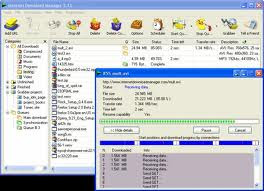

Are you desperately in need of a hacker in any area of your life??? then you can contact; ( HACKINTECHNOLOGYatGMAILdotCOM ) services like; -hack into your cheating partner's phone(whatsapp,bbm.gmail,icloud,facebook, twitter,snap chat and others) -Sales of Blank ATM cards. -hack into email accounts and trace email location -all social media accounts, -school database to clear or change grades, -Retrieval of lost file/documents -DUIs -company records and systems, -Bank accounts,Paypal accounts -Credit cards hacker -Credit score hack -Monitor any phone and email address -Websites hacking, pentesting. -IP addresses and people tracking. -Hacking courses and classes CONTACT THEM= .HACKINTECHNOLOGYatGMAILdotCOM WHATSAPP +12132951376(WHATSAPP) my services are the best on the market and 100% security and discreet work is guarante
ReplyDelete