Register Free Tk domain for Blogs and Websites
Register A Free Domain For Blogspot or For Wordpress or For A Website
Now in this tutorial we will learn how to register a free domain for blog like .Tk . you can also register another free domain for blog which will come soon in the next tutorials.There are 2 methods to register a Tk domain for your blog, the first is very usefull and very good, but the other is very bad if you want to see your blog successful in future. make sure to understand, Why ? you will find your answer at the below of the post
boomtrick.blogspot.com.
The Method-1 to Register a free Tk domain for your blog is as follows.
This method just forword your Tk url to your blog address
Step-1:Go to click here
you can check a domain availablity there.
Step-2:Sign Up(fill the form). Click Here To sign Up
Step-3:.Add a domian, and check free domain. Click on Next.
Step-4:Put Your refer Url(Your Blog address). And click Next.
Step-5:Done! Now your blog can be visited by That Tk address.And also by Blog address Enjoy
.If you have any problem then comment. Video Tutorial will be published Soon!! So keep Visiting
i recommend for my Blogger friends to use just the above method and do not use the below custom domain.
Register A custom Tk domain for Your Blog
Before Your proceed to get a custom domain for your blog, please give attention here.
If you want a successful blog with traffic for your blog,
My advice as a brother as a freind that do not use custom domain, why because Google does not give importance to Tk in Google search results. You can use the first above method which is good, and is just forword your Tk url to your Blog address.
IF you want Tk domain for just personal use and dont want traffic then you can use custom domain
Method of to get custom domain is same as a above but. you have to Use DNS setting for your blog.1. when you Add a domain so click on that domain and click on Modify
2.and then see the screen shot above and do like that.
Pro4pak.tk is a domain. and seeting as
Click on add new and your domain name without www.
and insert at the front 216.239.32.21
Now add Cname Record and insert www.yourdomain.Tk and at the front put ghs.google.com
Done! It will take 30 minuts for changes to be modified.
Thanks!




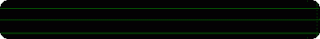
No comments:
Post a Comment